Changelog
Follow up on the latest improvements and updates.
RSS
improved
Form Validation
The Problem?
Previously, if users did not complete all the mandatory fields on a form and tried to close or submit the form, there was no indication of which fields were incomplete.The Solution
A new pop-up will appear indicating which mandatory fields are incomplete and those fields will be highlighted with a red border.
improved
Leads Sort - New Entry Date
The Problem?
Previously users were unable to sort leads by their assigned lead number.The Solution
We've added a new option that users can toggle to sort leads by their assigned lead number.
improved
new
Change Stock Form Name on PDF
The Problem?
Users did not like the names of our stock forms when it came to sending the forms out to clients as PDF's. The Solution
From the Form Sequencer page, users now have the ability to edit the names of stock forms. We will display this new name in our "send forms" and "export pdf's" so that your new naming is what your clients will see.
The Problem?
Previously, if you added images or folders to a lead and created a project, you did not have an option to apply the default folder structure. As well you did not have the ability to add this folder structure in the leads "file" system.The Solution
Users can now click the "COPY DEFAULT FOLDER STRUCTURE" option with a project's Document Management page to apply the default folder structure for a project that was created from a lead. Also, you can now apply the default folder structure from a lead directly.

improved
Sort Option on Leads Page
The Problem?
On the Leads page, users previously lacked the ability to quickly sort by a category.The Solution
We've added clickable (up/down) arrow icons to allow users to quickly sort by a category.
The Problem?
Users were previously unable to include location data for inventory items in the past. This led to Warehouse Request Forms missing information to quickly locate inventory items and fulfilling requests.The Solution
We've provided a new field within the inventory details of an item called "Yard/Aisle Location" which will populate details on the Warehouse Request Form as well. Warehouse managers can also select the "Organize by Location" option during fulfillment to organize inventory requests by location.NOTE: To add locations please visit your Admin/Portal Admins/Yard / Aisle location


improved
CRM Updates
The Problem
The CRM Dashboard required a few updates so that users could identify information quickly and navigate around more efficiently.The Solution
Here are some updates we made:CRM Dashboard Updates:
- Users can click within the Leads By Salesperson widget to navigate them to a filtered view of the Leads page based on the salesperson they selected
- Renamed "Total Job Walks" to “Pending Job Walks”
- Renamed "Pending Value" to “Pending Actual Contact Value”
- Added a new widget, “Estimated Contract Value”, which is populated from all pending leads and pulls the value from "Estimated Contract Value" within the Job Walk section of a lead
- Added hover text explaining to users how the value is determined for each of these sections: "Estimated Contract Value", "Pending Actual Contract Value", "Loss Value", "Awarded Value", and "Total Lead Value"

Leads Page Updates:
- Renamed the "EST Value" column to “Value - Status”
- Added a new data point: Actual Contract Value (located under Estimated Contract Value and above status)
- Added hover text for the “Actual Contact Value” and “Estimated Contract Value” data points

improved
Revamped Containment Log
The Problem?
In the previous version of the Containment Log, we lacked functionality across multiple areas.- Workers were unable to log their time in/out of containment more than twice, causing issues for those who would go in and out of containment three times a day.
- Workers had to sign out with their supervisors' device.
- Workers were unable to attach photos or notes from the site
The Solution
We've overhauled the Containment Log so workers can now log their time in/out 3 times in a day, supervisors now have the option to send a text to their crew members to sign out via their PIN, attach photos (hand written containment log, site photos, etc.), and add notes or comments relevant to the containment work.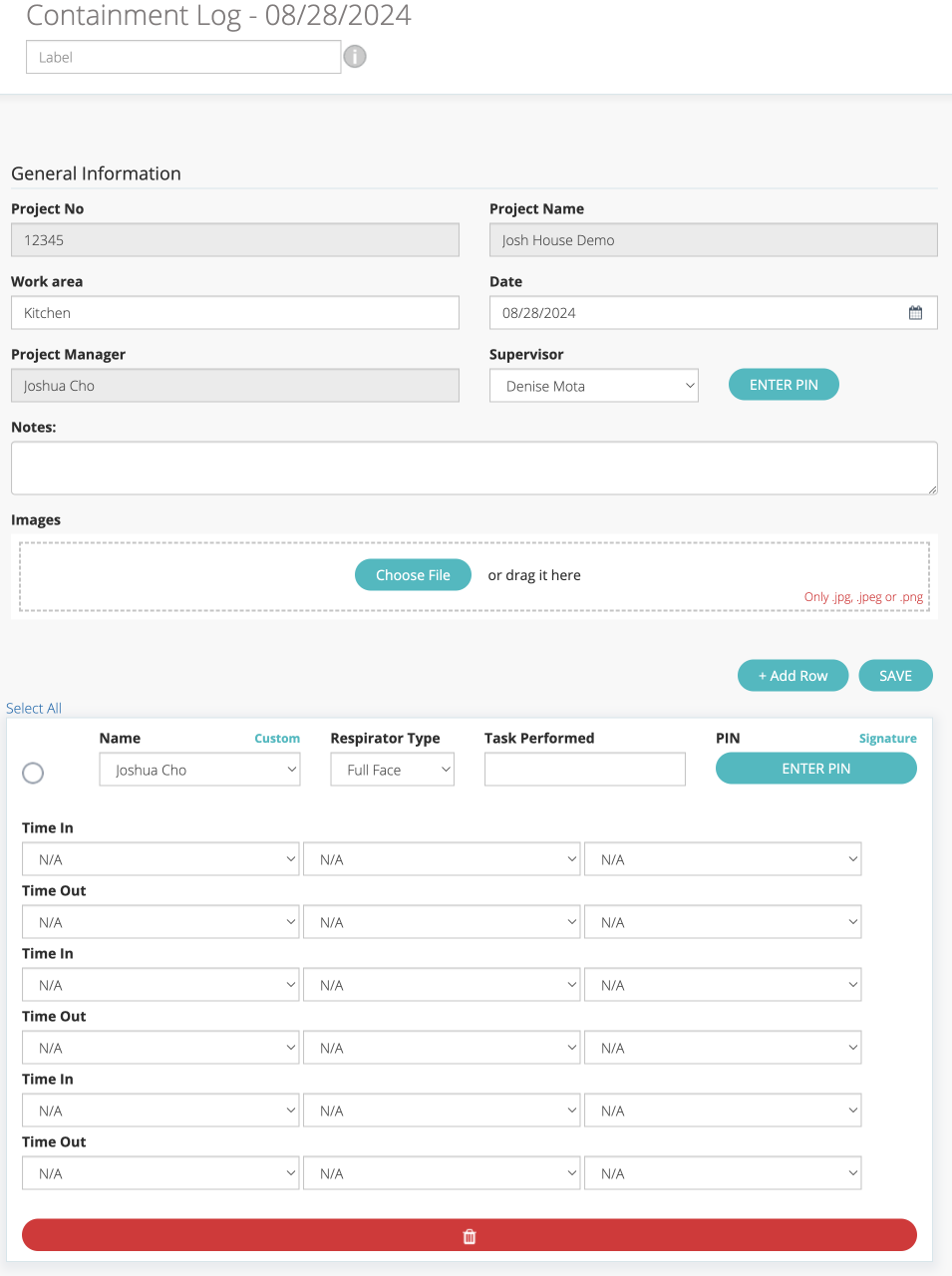
The Problem?
The Project Inventory report previously only grouped data by projects and users were unable to see total item usage grouped together across multiple projects.The Solution
Users can now select "Item Grouped" as an option to generate a Project Inventory Report under the Report type to pull a report based on item groupings.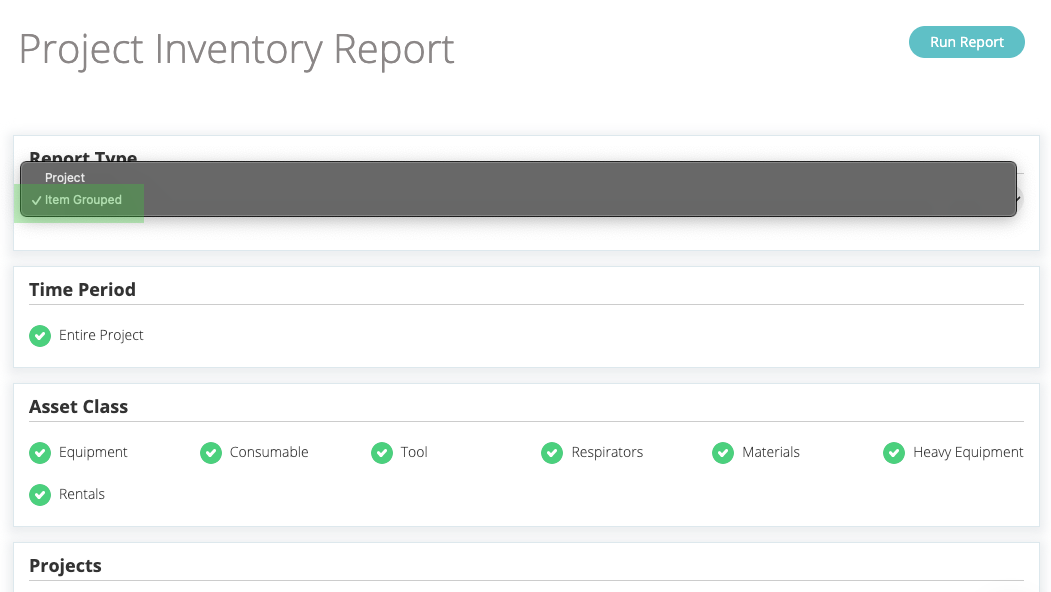
The Problem?
Users were previously unable to select FieldFlo Respirator Fit Tests as required options in the Certificate/Licenses section of the Project Details.The Solution
The FieldFlo Respirator Fit Test is now available to select in the Certificate/Licenses section of Project Details. Users can now select multiple fit test options to be required for a project.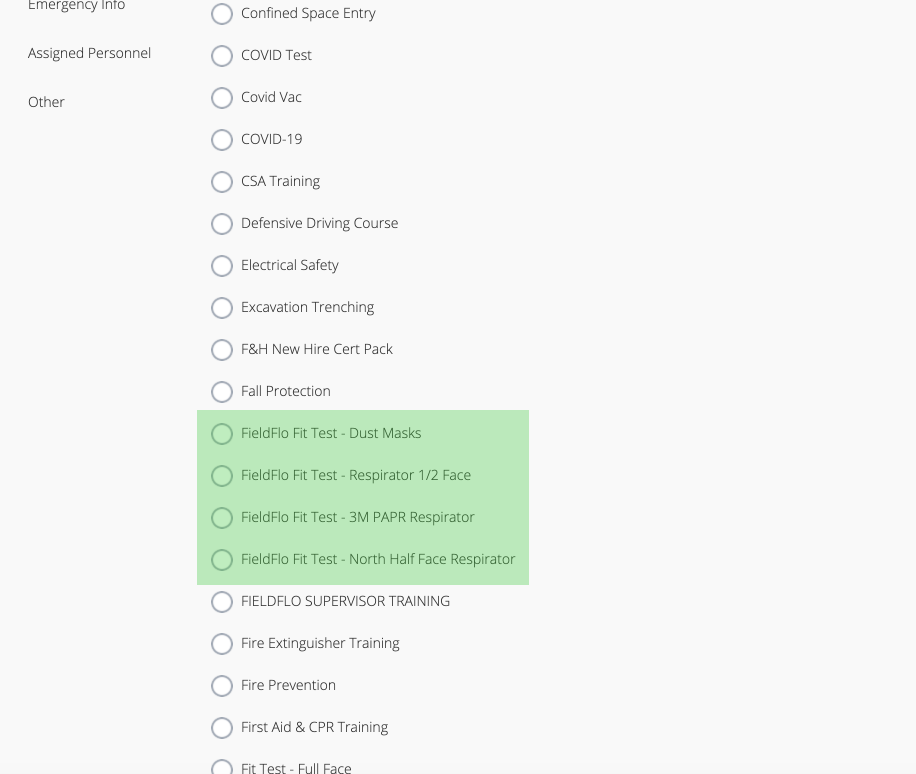
Load More
→